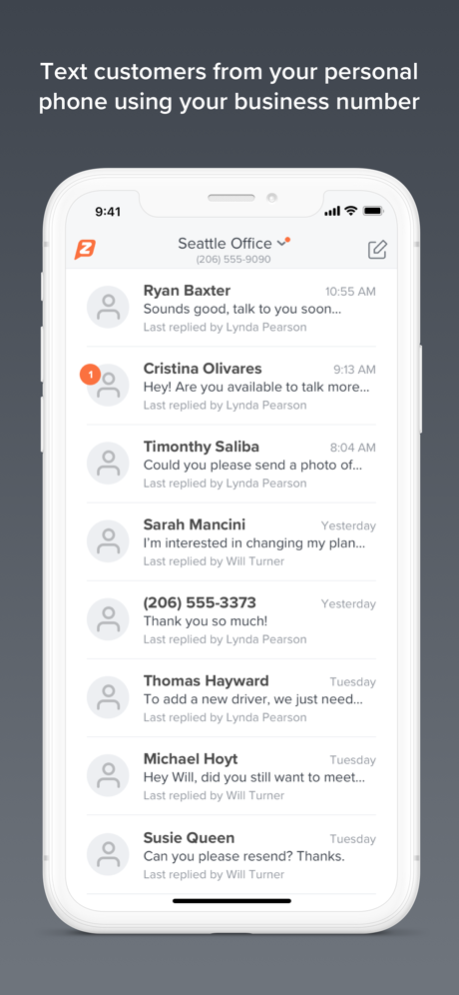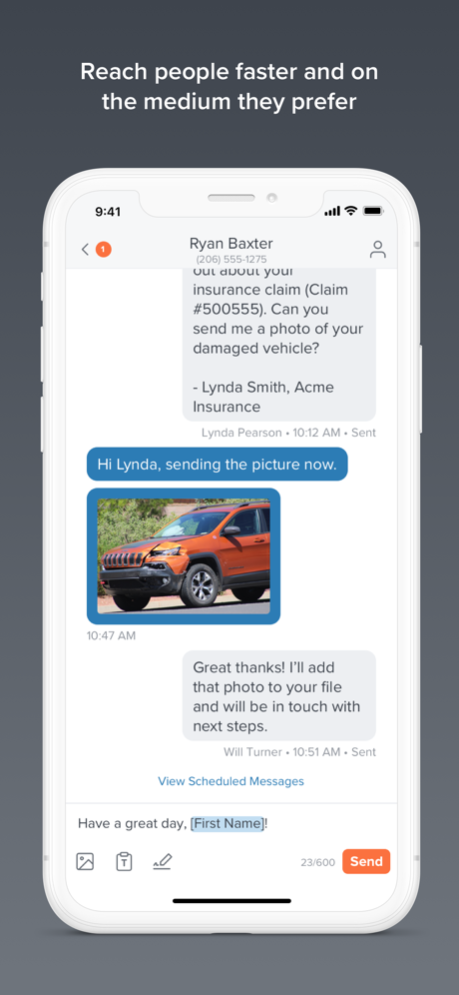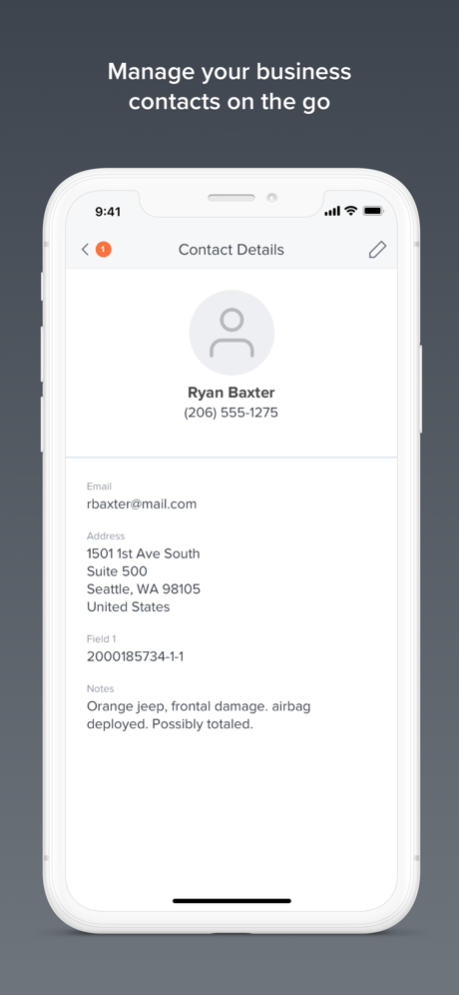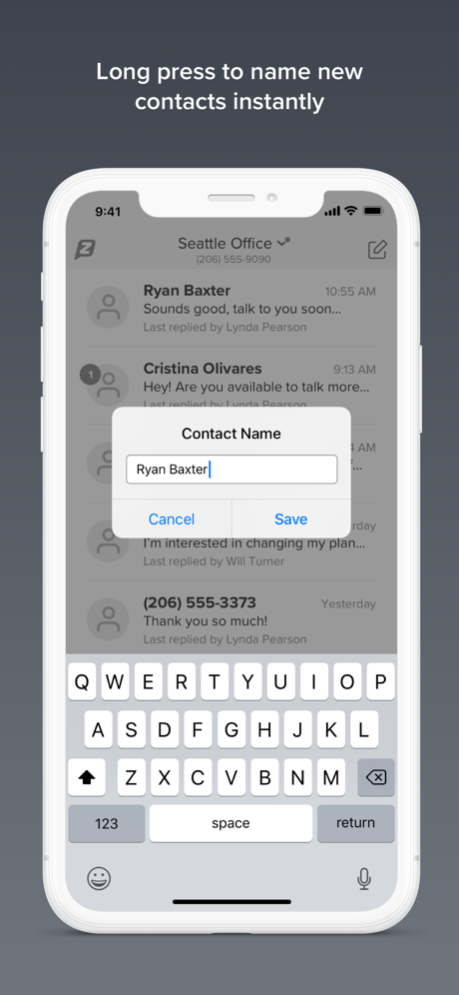Zipwhip Text Messaging 2.86.04
Continue to app
Free Version
Publisher Description
Zipwhip notifies you of new text messages sent to your existing landline or toll free number regardless of whether you’re near a computer or not. Open up the app to read messages and reply from your business number.
Stop texting customers from your personal mobile number. Using your Zipwhip account, log in on your iPhone or iPad to text from your business number.
YOUR EXISTING NUMBER. All texts sent or received via Zipwhip use your existing landline and toll free phone number. We utilize the business number you currently advertise and customers have saved.
MULTI- USER LOGINS. Business and enterprise customers can add multiple users to manage incoming conversations simultaneously on one phone number. Every outbound message is tagged with the user's name.
PURE TEXT MESSAGING. Customers don't have to install a new app. Zipwhip is pure texting so messages appear on the default texting app on customers' phones.
PICTURE TEXTING. Send & receive images from your phone or tablet using your business phone number.
ACCESS EVERYWHERE. Zipwhip gives you access to your text messages wherever you have an Internet connection on your iPhone or iPad.
CONTACT SYNC. All contacts and messages instantly sync with the web, tablet, and phone apps for a seamless experience across all your devices.
Zipwhip pioneered cloud texting by enabling existing mobile, landline and toll free numbers to send and receive text messages from any Internet-connected device. We work closely with major carriers and network aggregators to provide the best texting experience for our customers.
You may also access FAQs at our Zipwhip Support Center: https://support.zipwhip.com/s/
Jan 27, 2022
Version 2.86.04
• Performance improvements and bugs fixes for a more reliable app
About Zipwhip Text Messaging
Zipwhip Text Messaging is a free app for iOS published in the Office Suites & Tools list of apps, part of Business.
The company that develops Zipwhip Text Messaging is Zipwhip, Inc.. The latest version released by its developer is 2.86.04.
To install Zipwhip Text Messaging on your iOS device, just click the green Continue To App button above to start the installation process. The app is listed on our website since 2022-01-27 and was downloaded 8 times. We have already checked if the download link is safe, however for your own protection we recommend that you scan the downloaded app with your antivirus. Your antivirus may detect the Zipwhip Text Messaging as malware if the download link is broken.
How to install Zipwhip Text Messaging on your iOS device:
- Click on the Continue To App button on our website. This will redirect you to the App Store.
- Once the Zipwhip Text Messaging is shown in the iTunes listing of your iOS device, you can start its download and installation. Tap on the GET button to the right of the app to start downloading it.
- If you are not logged-in the iOS appstore app, you'll be prompted for your your Apple ID and/or password.
- After Zipwhip Text Messaging is downloaded, you'll see an INSTALL button to the right. Tap on it to start the actual installation of the iOS app.
- Once installation is finished you can tap on the OPEN button to start it. Its icon will also be added to your device home screen.